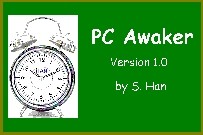
Usually there are a lot of rules in global companies. One of them is the rule of forcing PC go into screen saving after 5 minutes, and if you want to use the PC again, you have to enter your password to unlock the PC.
I admit that this is necessary for security reasons. But sometimes it’s not so reasonable for some of the PCs. For example, if one needs to support a product in a fast paced environment, they cannot afford entering password every time they need the PC – and in fact, the PC’s screen should never be turned off during the work time at all.
The tricky part is that usually we cannot change the screen saver settings because this feature is locked to enforce this rule. In this case, this ‘PC Awaker’ comes to the rescue.
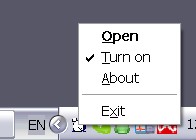 This application is a tiny Windows utility, it is designed as a ‘tray application’, that is, it usually stays in the ‘tray’ of Windows task bar, unless you bring it out. The way how it keeps PC ‘awake’ is to send simulated key strokes periodically – to press F14 key every 4 minutes, to be precise. These are hardcoded since I don’t think it’s necessary to make these configurable.
This application is a tiny Windows utility, it is designed as a ‘tray application’, that is, it usually stays in the ‘tray’ of Windows task bar, unless you bring it out. The way how it keeps PC ‘awake’ is to send simulated key strokes periodically – to press F14 key every 4 minutes, to be precise. These are hardcoded since I don’t think it’s necessary to make these configurable.
The license of this software is ‘HSL‘. Help yourself if you need it.
Download it here. It was built in Windows XP using Visual C++ 6.0. I hope that it can work in Windows 9x/ME/NT/2000/XP. Don’t know if it works in Windows Vista…